Scheduled and Delivered
Autoship is a convenient way to replenish your favorite Replere products and always save 20% on future deliveries. Just select the Autoship option on qualifying products and complete your order to lock-in your savings.
How It Works
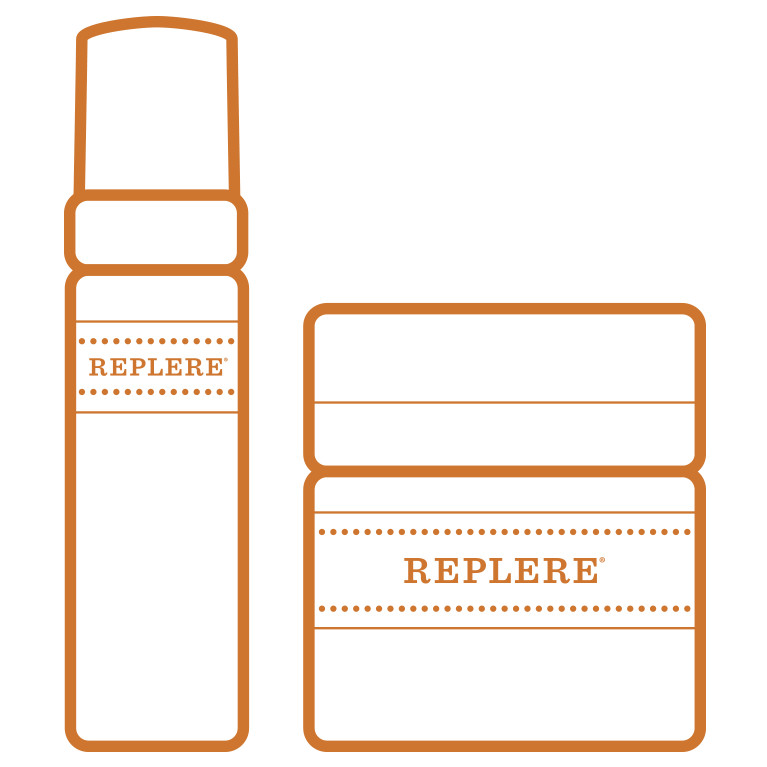
Select your
favorite products
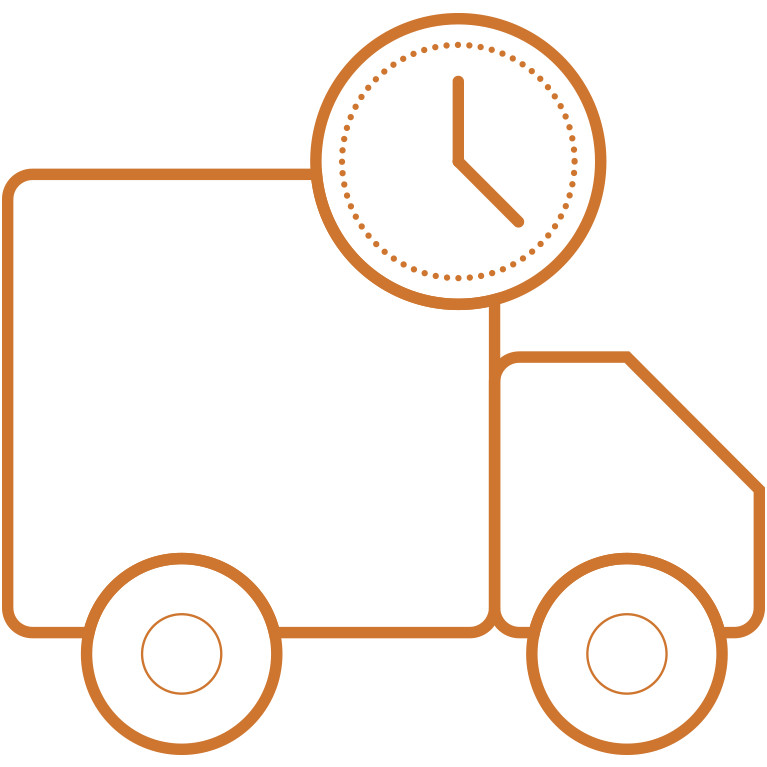
Choose Autoship and
add to cart

Receive 20% off
Autoship products
FAQs
Answers to your most Frequently Asked Questions. If you are having trouble finding an answer, feel free to contact us.
-
What is the Autoship program?
The Autoship program conveniently schedules the replenishment of your Replere product supply, at the interval of your choice. It takes the worry out of reordering and provides 100% Price Protection, so you’re guaranteed the lowest possible price on all replenishments. Best of all, Autoship product pricing is 20% lower than today’s price – so it’s always a good time to join the program.
-
How do I join the Autoship program?
Joining the autoship program is simple, go to any product page and select the Autoship checkbox before adding the item to your cart. Verify the 20% discount in the totals section of the cart page. Upon completing your order, the Autoship product will be set up for automatic replenishment.
-
Can I use a coupon on my Autoship order?
No. But you’re not missing out – all Autoship products are discounted by 20%.
-
Can I delay or skip shipments?
Yes. You may delay or skip scheduled shipments by signing into your account and accessing the Autoship tab. Edit the “Next Ship Date” field and specify the ideal shipping date for your next Autoship delivery. If you wish to keep the shipping interval the same and just skip this package, then click the “Skip Next Delivery” button next to the associated product.
-
Can I change the quantity of items in my delivery?
Yes. You can change the number of units in your Autoship delivery by signing into your account and accessing the Autoship tab. Edit the number of “unit(s)” within the respective autoship subscription, this field appears directly under the “Next Ship Date”.
-
How do I update the payment method on file?
Sign into your account and click the My Credit Cards tab in your dashboard. From this screen you may "Edit" or "Delete" an existing credit card or add a "New Credit Card". If you’ve added/deleted a card that is associated with an Autoship deliver, please return back to the Autoship tab and click the button titled “Delivery and Payment Details”, then choose the card you’ve recently added to ensure future shipments are billed to the desired card.
-
Will my credit card be charged on the exact same day of the month?
Your credit card will be charged within two days of when the Next Delivery Date. Usually it is the exact same day.
-
How do I update the billing/shipping address for my deliveries?
To edit this information, sign into your account and then access the My Addresses tab, here you can edit your addresses. Click the “Add New Address” button to add new addresses into your account. If adding a new address, you must go to the Autoship tab to apply your new address to your scheduled delivery. Look for the “Edit” button, then choose the new address.
-
Am I obligated to continue Autoship delivery?
No. There is no obligation to continue your Autoship subscriptions and you may cancel at any time. You may modify your Autoship shipments at any time in the "Account" section or by calling customer care at 609-495-9053.
-
How do I return an Autoship item?
If you are dissatisfied with your product delivery, please call 609-495-9035 for cancellation, return instructions and return authorization.

